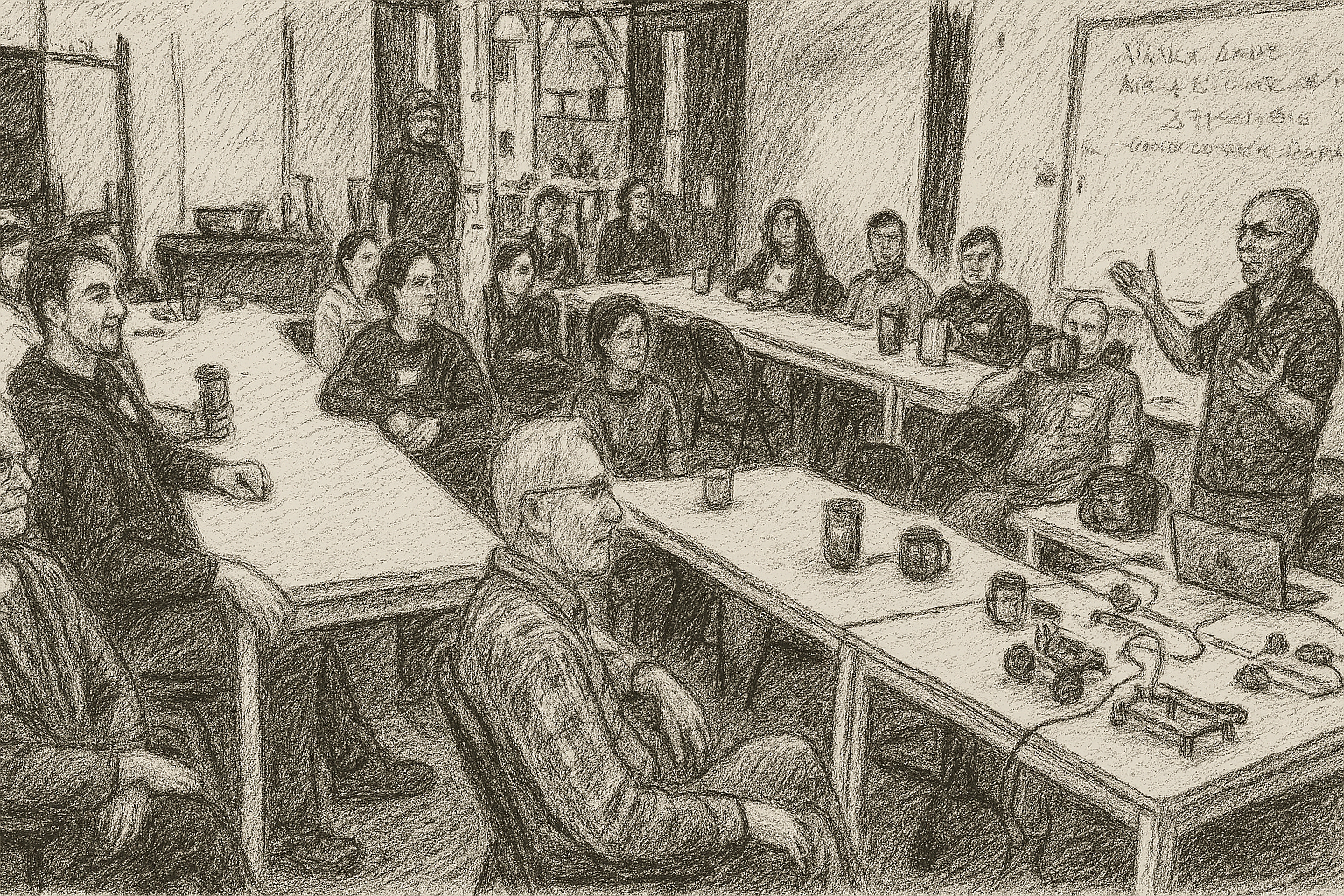
Lightening Talks
December 03, 2025
Our monthly meetings will now include a section of lightning talks. Anyone can self-nominate for a talk. We have time for up to three of them each meeting. This is a really quick 5-10 minute talk presented by one of us. Topics are anything robot-related where you explain something you know, or know how to do, or show, so we all learn from each other.
Lightening Talk
To help spread our expertise around and make it easy and fun to learn from each other we are now going to have a short section of "lightning talks" each meeting. A lightning talk is a really quick 5-10 minute talk presented by one of us. Topics are anything robot-related where you explain something you know, or know how to do, or show, so we all learn from each other. For example, at our next meeting, I will be doing a talk about SSH and TMUX, two tools I use every single day.
What can you share with us? Send me an email with your idea. It’s pretty open-ended, and should not require a lot of prep or slides or anything like that. Something you know well and wish everyone else knew about.
Self-nominated lightning talks for our November 11 meeting
-
Topic: Micro-ROS by Rituraj Navindgikar -- "I’d like to do a quick talk on micro-ROS, the lightweight version of ROS 2 designed for microcontrollers. It brings the full power of ROS 2 (communication, nodes, topics, services) to small, resource-constrained devices like Arduino or STM32 boards. I’ll show how it bridges the gap between embedded systems and larger ROS 2 robots — letting even the tiniest sensors and actuators participate in a full robotic ecosystem."
-
Topic: SSH and TMUX by Pito Salas -- "My robots (and not just mine) tend to have a single board computer (SBC) running Ubuntu. In my case, a Rasberry Pi 4. The way ROS works you can choose to run some of the code (nodes) on the SBC and some others on a different computer. To get it all to work you frequently have to access the command line on the SBC. And usually it doesn't have a screen, mouse or keyboard, so we work with it over the network connection. I will demonstrate how that works with SSH over the network, TMUX allowing multiple connections, and VSCode to edit files over the network.